Have all lessons, hires and maintenance in one place so your school stays in control of the schedule.
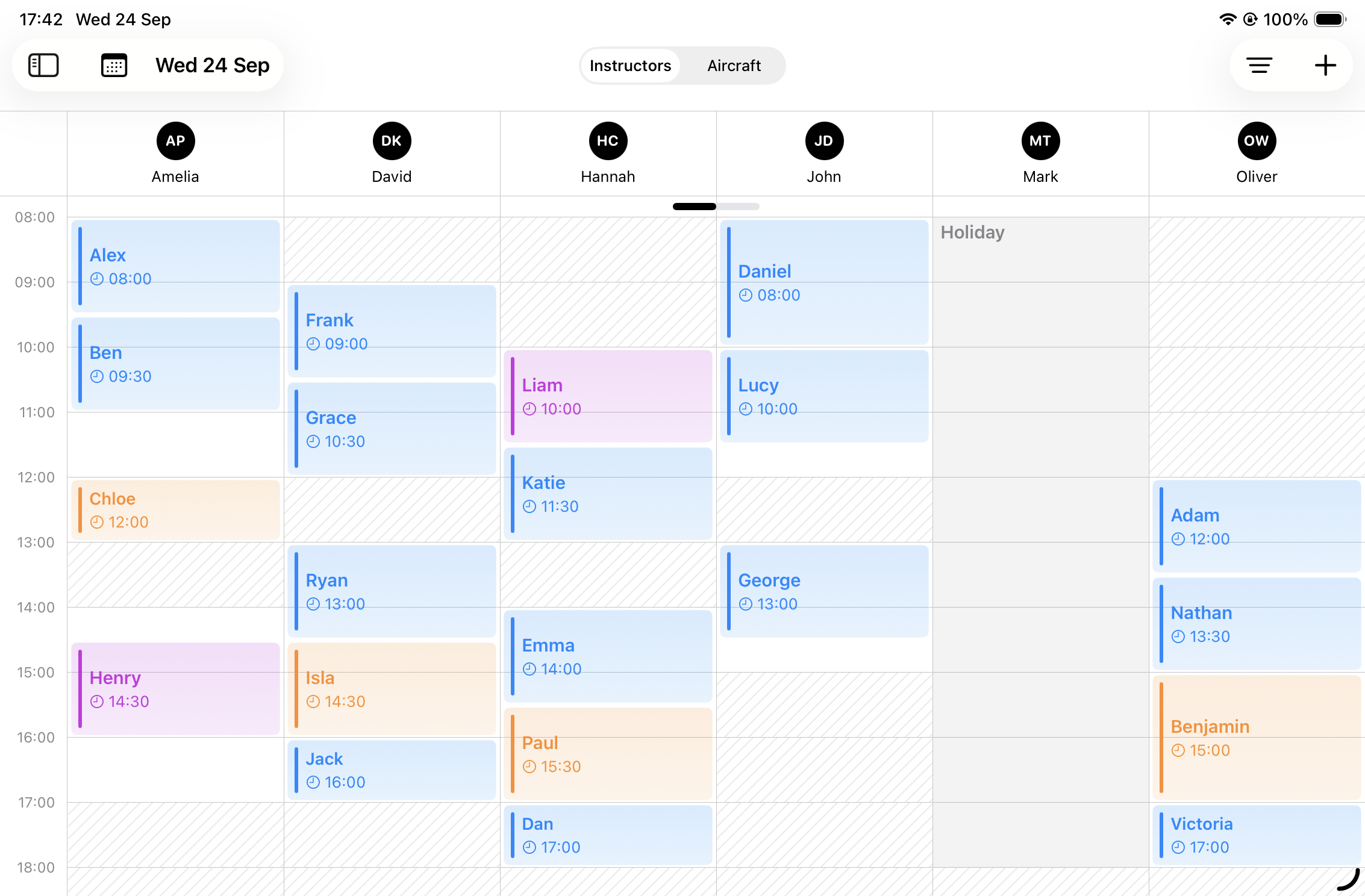
Instructors set their hours and time off in advance. You add bookings only when they are available, which keeps your day easy to plan.
You see straight away when an instructor or aircraft is taken. This prevents clashes early and keeps the day under control.
Hire or maintenance can run for several days. The aircraft stays unavailable until the booking ends, which keeps your schedule clear.
Activities use their own colours to show trials, lessons, hires and maintenance at a glance. This helps you understand the day quickly.
Switch between a day or a list view for instructors or aircraft. Move through days with ease and always know what comes next.
Cancelled lessons are removed from the schedule but still count. Completed ones help you stay organised and see your progress.
Ask us how your school can stay current without all the calls or messages.